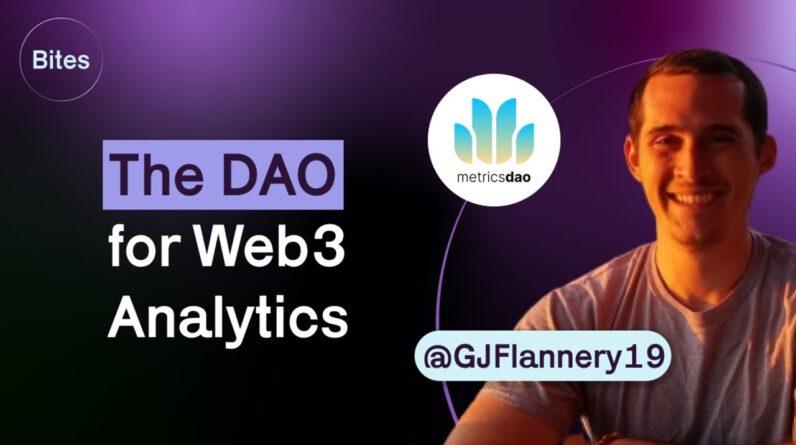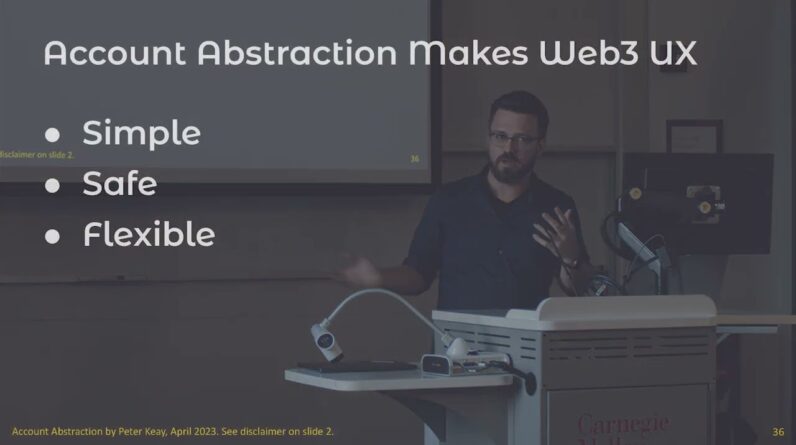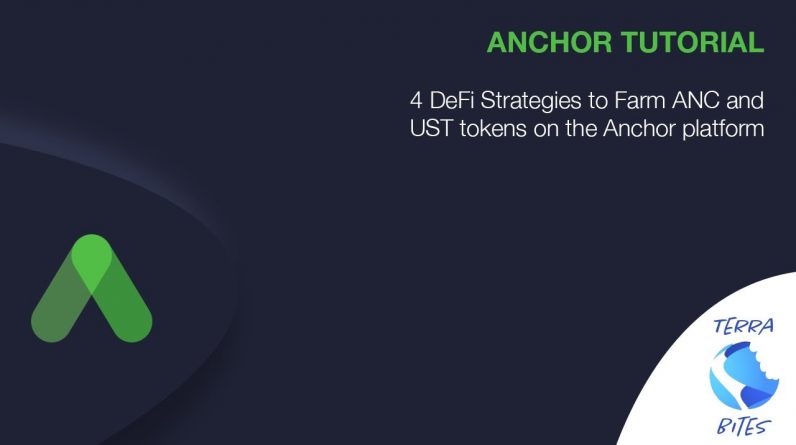
Read these notes! 1) During “Setting Up,” it’s recommended that you find the official Extension by clicking “Install Wallet” at the top right of app.anchorprotocol.com. 2) If you already have a Terra wallet you’d like to use, you should “Recover Wallet” in the Terra Station Extension and enter your seed phrase rather than creating a whole new wallet. 3) For strategy #2, you can trade directly to bLUNA at Terraswap.io instead of minting as shown. You might even get a better rate than 1:1 when you do. Always check the rate you’re getting.
Anchor Protocol is out, and there are so many options! Watch this detailed tutorial video to understand the 4 different basic ways to get yield. *Disclaimer: not advice. Read more disclaimer below.*
00:55 Setting Up (Terra Station Extension)
03:39 Deposit UST to Earn APY
05:31 Post bLUNA as Collateral, Borrow UST, and Earn ANC
16:48 Stake ANC to Governance, Earn ANC
20:52 Provide ANC/UST Liquidity and Stake, Earn ANC
***
Stay up to date with Terra Bites, the place to get news, interviews, and explainers on the Terra DeFi Crypto Ecosystem. Reach out to hello@terrabit.es or @TerraBitesPod on Telegram.
Vote for the Terra Bites validator using Terra Station or https://station.terra.money!
Follow us on Twitter at https://twitter.com/TerraBitesPod. Add Terra Bites to your favorite podcast app at http://terrabit.es.
*Disclaimer: Terra Bites is for informational and educational purposes only. Nothing on this show is advice – no financial, tax, legal, or any other kind of advice. Nothing we say is an inducement to make a particular investment or follow a particular strategy. Anything you invest in is at your own risk; do your own research and consult with professionals.*