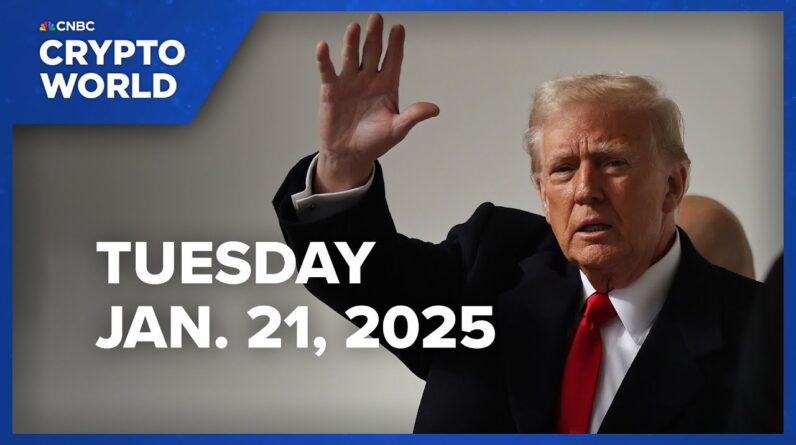Crypto.com tutorial for beginners – how to trade crypto on Crypto.com, how to signup and set up your Crypto.com account, how to deposit on Crypto.com, buy crypto with card and use Crypto.com CRO staking, Supercharger and more.
Trade on Crypto.com: https://bit.ly/CryptoCom-ZG
Get $30 Crypto BONUS (use code 1530957b9a): https://celsius.network/
Trezor hardware wallet: http://bit.ly/Trezor-ZG
Use VPN to protect yourself: http://bit.ly/TechZGVPN
FOLLOW ME:
Instagram • https://www.instagram.com/money_zg
Twitter • https://twitter.com/money_zg
TIMESTAMPS:
0:00 Intro
0:57 Crypto.com signup
3:38 Crypto.com dashboard
5:44 Deposit crypto on Crypto.com
7:24 Crypto.com fees
8:12 Buy crypto on Crypto.com (credit card)
9:00 Deposit fiat to Crypto.com
11:10 Crypto pairs and chart
14:29 Entering trades
17:02 Limit orders
20:00 CRO staking on Crypto.com
21:36 Crypto.com Syndicate tutorial
23:09 Crypto.com Supercharger tutorial
This video is for informational purposes only. It is not financial advice and is not an endorsement of any provider, product or service. All trading involves risk. Links above include affiliate commission or referrals. I’m part of an affiliate network and I receive compensation from partnering websites