Flare Finance — Open BETA Reboot
In this document we will discuss the Open BETA Reboot Schedule, How to Connect to Coston 2, How to Add Test Network Tokens, Starting Token Balances and Reward Structure.
The faucet is now open!
Get your test tokens here: https://faucet.flr.finance/
IMPORTANT: Flare Finance is currently being built on an experimental test network, and due to our rapid growth, that may result in API limitations and other barriers to enjoying the full potential of Flare Finance during it’s test phases. Coston 2 is undergoing constant updates and there will be times where transactions can be left pending for extended amounts of time. We must work with these updates and adapt as quickly as possible so please do bear with us during these times.
Open BETA Reboot Schedule
With the launch of Coston 2 we’re happy to report a marked increase in the speed and stability of all our products across the board. The extended break also allowed us the opportunity to implement UI/UX changes to the areas of the platform our Mods reported as giving new users the most problems. However, please report any feedback, difficulties or bugs to our Mod team on Discord or Telegram so we can implement any necessary changes long before the mainnet launch.
The Open Beta Reboot will begin at 12:00 PM PST on Sunday, April 11th, 2021 and run for 2 weeks ending at 12:00 PM PST on Sunday, April 25th, 2021. As Coston 2 started with a brand new genesis block, none of the previous results will be carried over to the reboot. Everyone will start fresh with new test tokens on Coston 2.
The Open Beta Reboot will allow users to test and provide invaluable feedback on FlareX, FlareFarm, FlareWrap and get the first look the governance forum.
How to Connect to Coston 2 Testnet
If you have never set up your Metamask wallet before follow the guide here:
Please Note: Connecting to Coston does not work on Firefox Browser.
- In order to interact with Smart Contracts on Flare Network download Metamask here: https://metamask.io/download.html
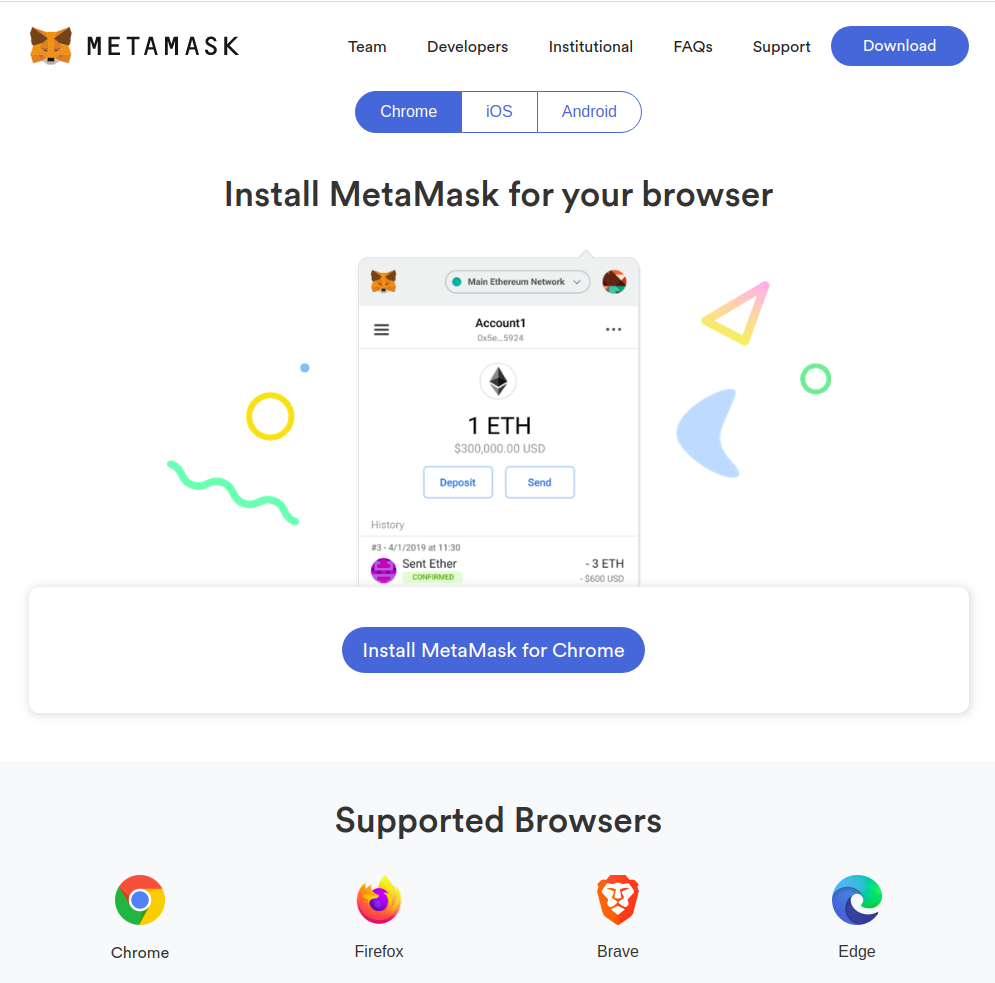
Please Note: Mozilla Firefox DOES NOT WORK!
2. After installing MetaMask create a new wallet. Don’t forget to record your private keys as MetaMask is non-custodial. If you lose your keys, your wallet can not be recovered.
3. Now that we have created a new wallet, connect MetaMask to Flare’s Coston Test Network. Click the MetaMask icon in the top right corner of your browser.
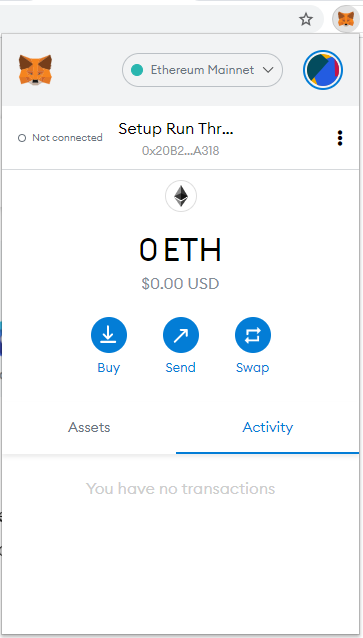
4. In order to connect to Coston we must create a custom RPC.
Click the “Ethereum Mainnet” dropdown menu. Select “Custom RPC” at the bottom.
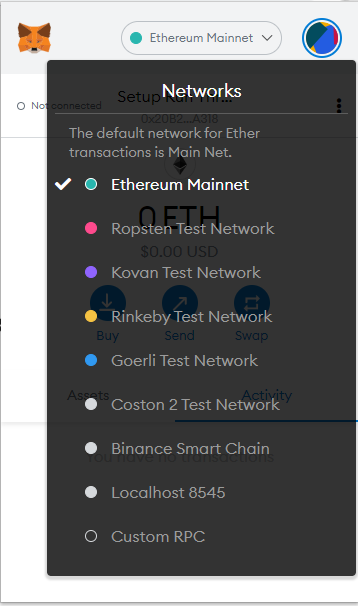
5. Entering the following fields:
- Network Name: Coston 2 Test Network
- New RPC URL: https://coston.flare.network/ext/bc/C/rpc Please Note: This will change shortly due to Flare Networks’ recent announcement we will be deplying our own nodes. (https://twitter.com/FlareNetworks/status/1381013824329895938?s=20)
- Chain ID: 16
- Symbol: FLR
Click “Save”
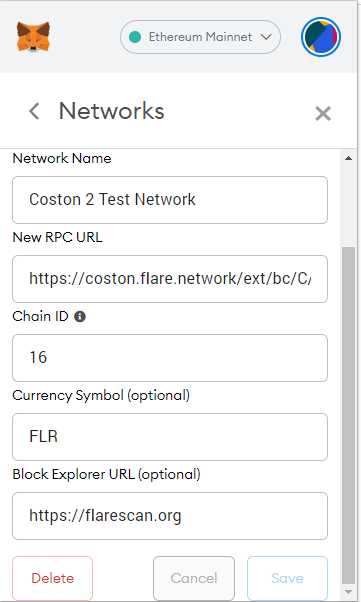
6. Now that we have created a connection to Coston, you can easily switch between Ethereum and Coston by clicking back to the network selection bar.
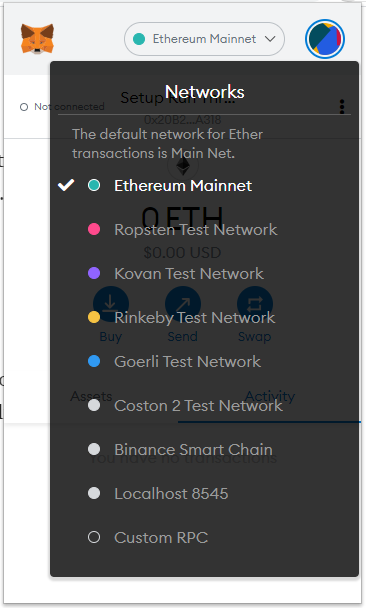
Select “Coston Test Network”
7. After selecting Coston Test Network, we will now create a new Coston address. Click the circle in the top right corner of Metamask then click “Create Account”.
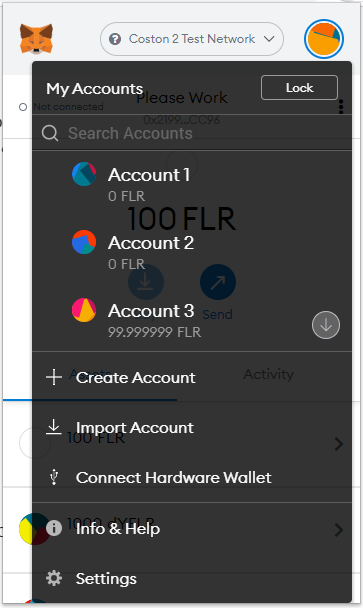
How to Add Testnet Tokens
Click the “Add Token” button, the click then “Custom Token” tab.
Enter the following addresses for each into the token contract field.
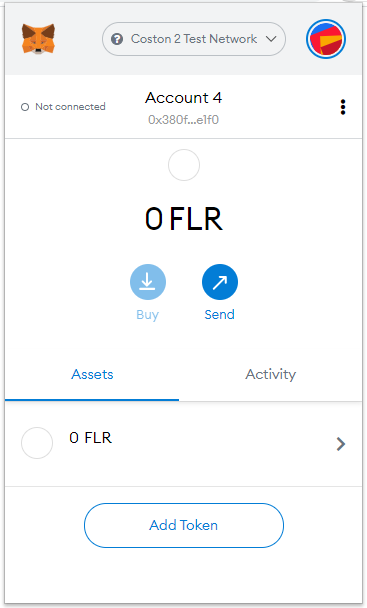
Before claiming your tokens get test FLR for gas here: https://faucet.towolabs.com/ and test ETH for gas here: https://faucet.dimensions.network/
Each token has a contract address which you will need to manually add as a custom token in MetaMask:
Coston Network
dYFLR (Coston)
0xA4150e893e74A0d4d2F31C5d176069A54E379D69
dYFIN (Coston)
0xC326B16b85FE29184889e3d913DAbBfA4B52d6d4
dxUSD (Coston)
0x2bb2ff65D551F8509255a81a715dECC6a833500D
dFXRP (Coston)
0xb88DBbb61eBbA9c9D7cC6C793F85D939aC989B62
dFLTC (Coston)
0x6Bd7Fe771ffb295b5013b40C3cd3dbA85189f6a6
dFDOGE (Coston)
0x22aC23D8b9d283E17A2b059A01b573ED0Cf23681
Ropsten
dUSDT (Ropsten)
0x64f1F93fb63DCF07CBde4963B642302328A66bA7
Starting balances are as follows:
1000 FXRP (Coston Network)
1000 YFLR (Coston Network)
1 FLTC (Coston Network)
10000 FDoge (Coston Network)
500 USDT (Ropsten Network)
Please use the Coston faucet and ensure your Metamask wallet is connected to the Coston Network to claim your Coston token airdrop (FXRP, YFLR, FLTC and FDOGE).

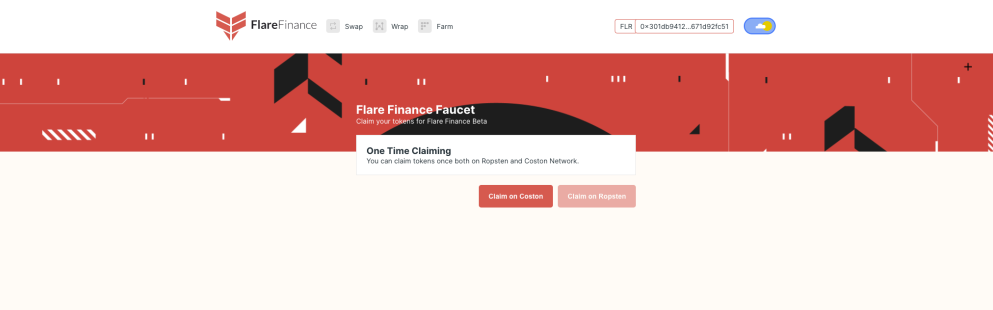
Please use the Ropsten faucet after switching your Metamask wallet to Ropsten Network to claim your USDT distribution then use FlareWrap to convert it xUSD.
Reward Structure
- The Top 10 participants will receive 1 of 25 available “Super Rare Samurai NFTs”. (More on the Samurai NFTs can be found here)

- Additionally, the Top 10 participants will receive a Limited Edition Rhodium Flare Finance Necklace along with their NFT.

- The Top 11–25 participants will receive 1 of 25 remaining “Super Rare Samurai NFTs”. (More on the Samurai NFTs can be found here)

- The Top 26–250 participants will receive 1 of 750 available “Semi-Rare Samurai NFTs”. (More on the Samurai NFTs can be found here)
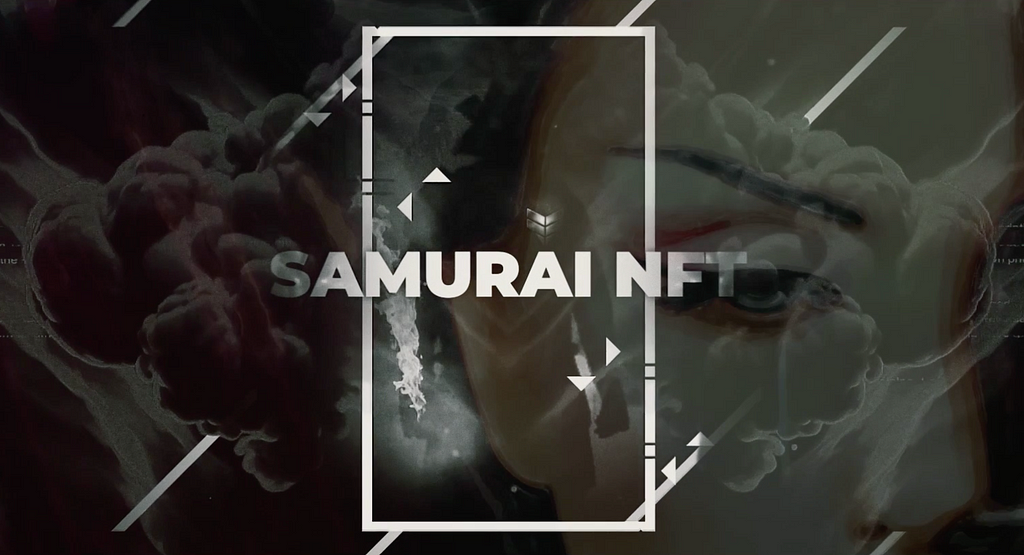
- Lastly, everyone can be a winner by participating in our daily random airdrops in our Discord server. Receive free XRP, DOGE, and LTC just for participating and being active in the groups!
- Join us in our Discord to stay up to date and join in on the fun at https://discord.gg/flarefinance.

