On CoinGecko, we serve cryptocurrency market data to millions of users from all parts of the world. In order to scale that, it makes sense to use a Content Delivery Network (CDN).
The CDN of our choice is Cloudflare. While Cloudflare helps us to scale our website, it is also a great tool in helping us to defend our website against threats and attacks on the internet.
On Cloudflare, we have the option to tune the security settings that would block some of our users from doing certain unwanted activities on our website. When the users’ activity is deem a threat as flagged by Cloudflare, they would be served with a blocking page as below.
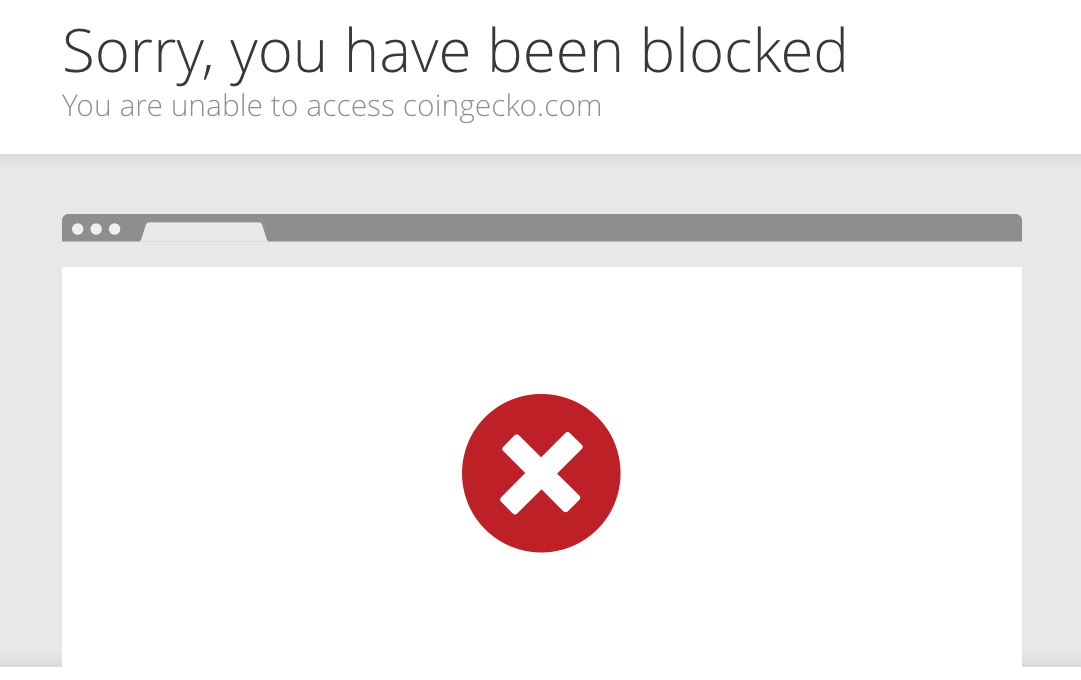
This error page defends your website against suspicious request or attacks. However, occasionally there can be false positive situation where legitimate users may accidentally get flagged by Cloudflare.
This can due to our security settings being too tight or incorrectly setup. It might also be because the user is making requests from an IP address pool that is deemed to be suspicious.
In any case, legitimate users who are affected by this would typically send a support message asking about why they were getting blocked. The right way to resolving this issue would be to ask the user to provide the Cloudflare Ray ID. The Ray ID allows you to troubleshoot the exact reason why this user is not able to access the page.
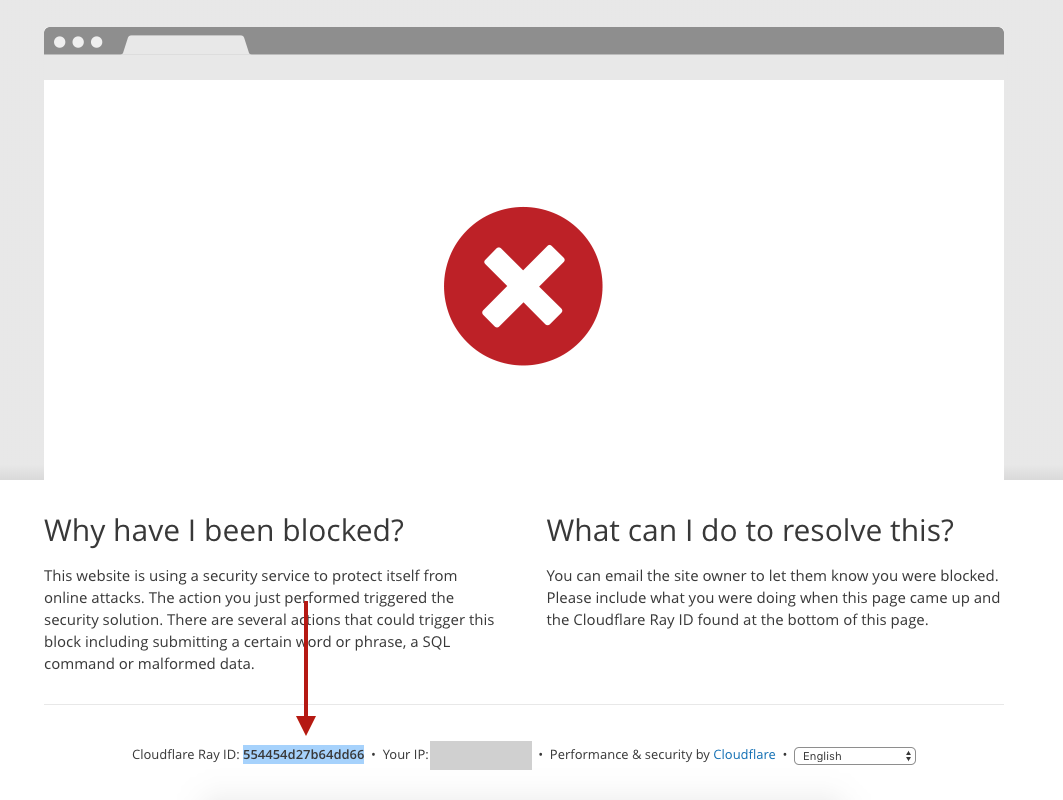
Once you have obtained the Ray ID, navigate and sign in to your Cloudflare Dashboard.
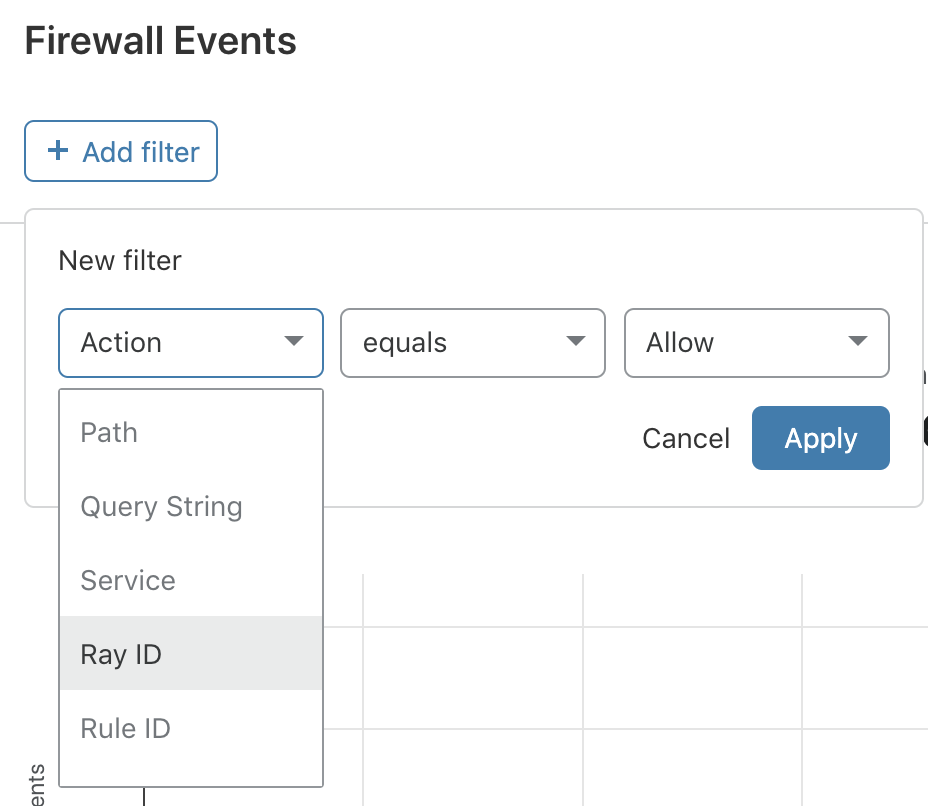
Look for Firewall > Overview. Click the + Add Filter button just below Firewall Events. Select Ray ID and enter the Ray ID that your user has provided to you and click Apply.
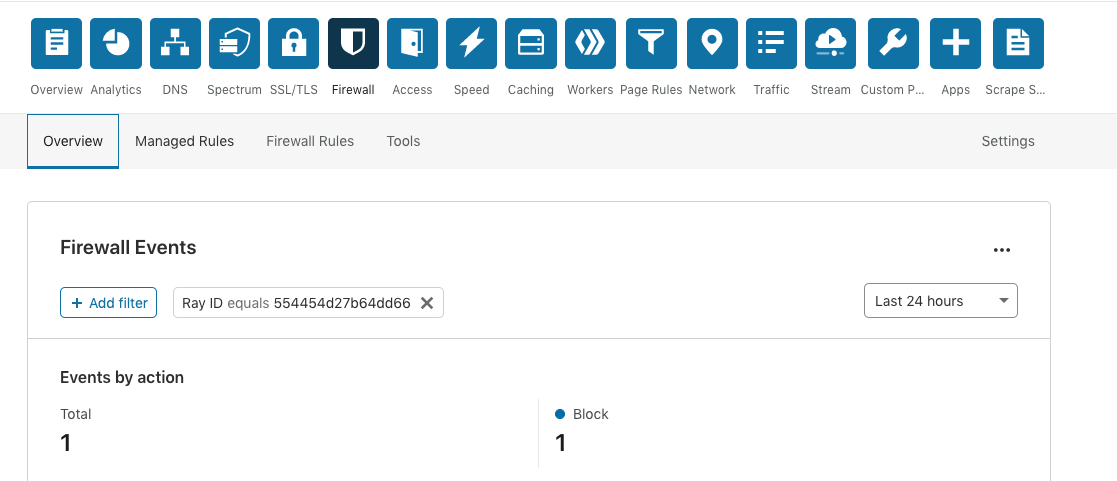
Once successfully filtered, you will be presented with a report that gives you more information about this user’s request. From here, you can determine why the user’s request is getting blocked, the IP address source, and what firewall rules did the request violated. You can resolve the issue by tweaking the security and firewall rules or unblock the IP address if it makes sense.
The post How to troubleshoot Cloudflare errors using Ray ID appeared first on CoinGecko Blog.



