Masternodes are full-nodes that create, verify, and validate new blocks in XinFin XDC Network also play a vital role at the time of the validation of the transaction.
To set up a Masternode on XDC Network, ensure your XDC protocol running node is publicly identified and through the compliance process. Every Node Holder needs to upload a KYC document, and this detail will be visible to the public network. To find more information visit the guide to set up masternode on XinFin XDC Network.
The Masternode App is a handy tool to view the details of masternodes running on the Network. Here, we have two different Apps for mainnet and testnet, XinFin XDC Network App and Apothem Network App.
Let’s deep dive into the new features added on the masternode application:
1. Improved User Interface.
The user-friendly and straightforward UI provides the details of Masternodes, Standby nodes with the total Staked amount and current epoch, block number, etc.
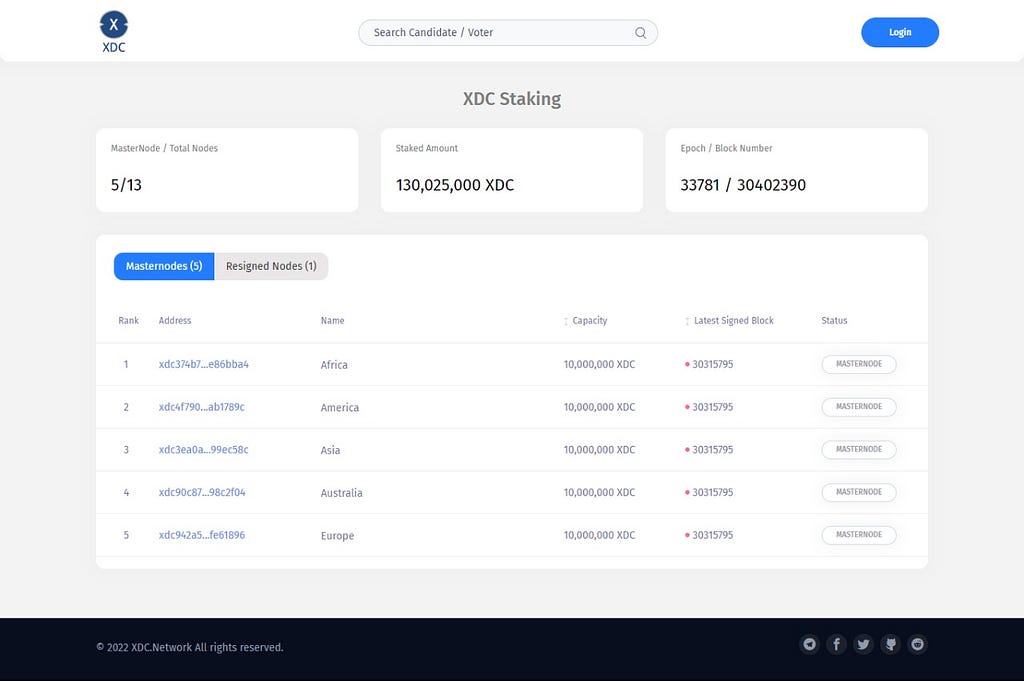
screenshot of https://mn.apothem.network/
2. Rewards Mechanism.
The detailed mechanism of rewards will be available for all the community members. This function helps to maintain the transparency of the reward mechanism.

3. Masternodes Hardware Details.
The masternode hardware details of every masternode holder will be publicly visible.

4. Masternode Owners Personalize Information.
Masternode owners can change their details anytime by simply logging in and updating the details such as Hardware name, Data Center Name, Data Center Location, Website, and Telegram link that will be publicly viewable to all the users and community.

5. Ledger and Trezor Support
The application allows the masternode owners to log in safely through the most commonly used hardware wallets, namely Ledger and Trezor.


6. XDCPay Support
The XDCPay extension can be used for accessing the application in your browser. The XDCPay extension also lets the user create and manage their own identities via private keys, local client wallets through which the application can perform a transaction and write to the blockchain.

Get Started with the Masternode Application.
Masternode owners can Log in to the Masternode app using the XDCPay, Private Key, Ledger Wallet, or Trezor Wallet.
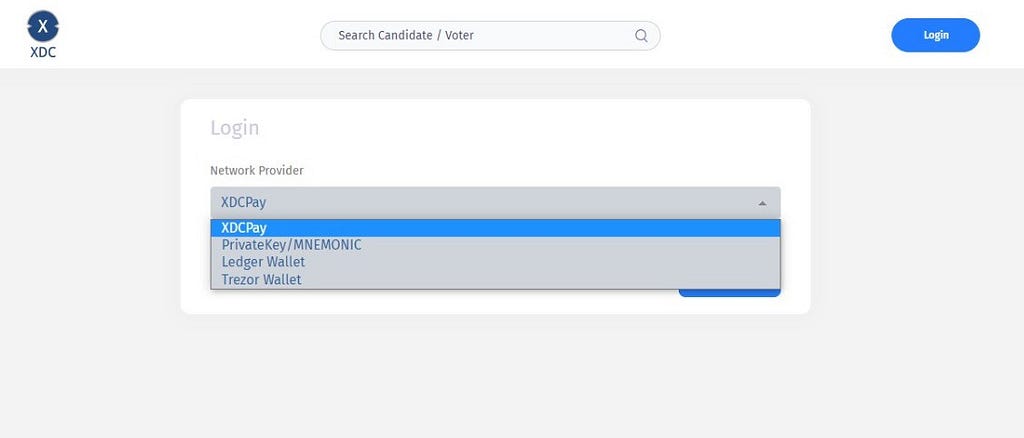
Once logged in, the masternode owner will be asked for the KYC.
Step: Go to “Become a candidate” and upload the KYC certificate in PDF format.

On successful KYC submission, you will be asked to enter your Coinbase address.

Now you will be notified that “You have successfully applied” for the Masternode as shown in the below image.
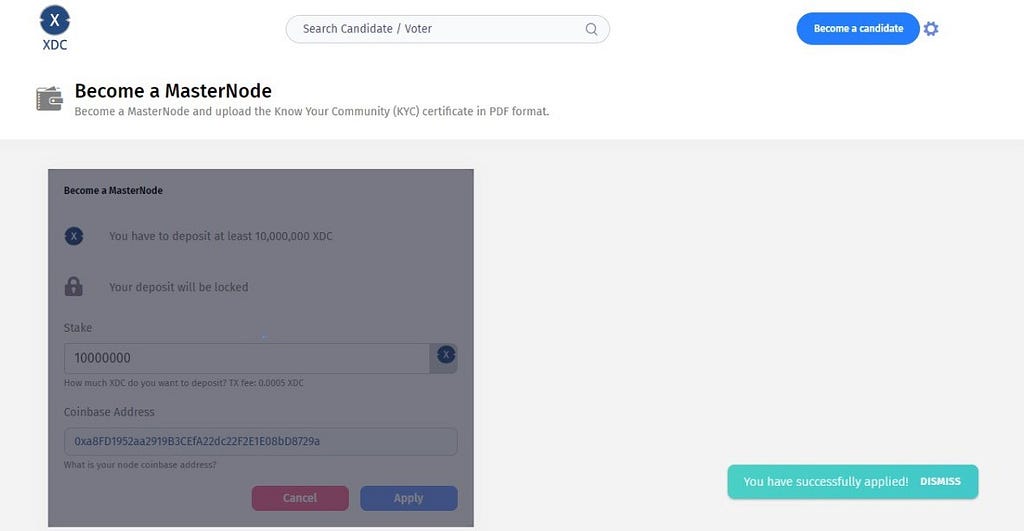
Once all this Setup is completed, the masternode owner can change the name of the Masternode, also update the other information such as Hardware name, Data Center Name, Data Center Location, Website, and Telegram link.

Masternode owners can resign simply by a click on the resign button below the coinbase address. Once you have resigned successfully, your node status will be RESIGNED.

While withdrawing your Staked amount, please note that the staked XDC will be released only after 30 days of a cooling period after resigning the node.

All the above screenshots are from Masternode App for Apothem Network. Follow the same steps to use Masternode App for XinFin XDC Network.
As of Feb 2022, more than 200 institutions and individuals currently run a validator node. Since its launch, XinFin has rolled out its public net (mainnet), expanded its partner and product ecosystem.
Follow XinFin on Twitter, Reddit, LinkedIn.
Introduction to the XDC Network Masternode App with Improved Features. was originally published in XinFin on Medium, where people are continuing the conversation by highlighting and responding to this story.

