Now that everyone has had an opportunity to get familiar with the FlareX, Flare Farm and FlareWrap we’re happy to announce the Open Beta Contest start time is:
Wednesday March 10th 12 PM PST — March 24th 12 PM PST
Starting balances are as follows:
1000 FXRP (Coston Network)
1000 YFLR (Coston Network)
1 FLTC (Coston Network)
10000 FDoge (Coston Network)
500 USDT (Ropsten Network)
Please use the Coston faucet and ensure your Metamask wallet is connected to the Coston Network to claim your Coston token airdrop (FXRP, YFLR, FLTC and FDOGE).
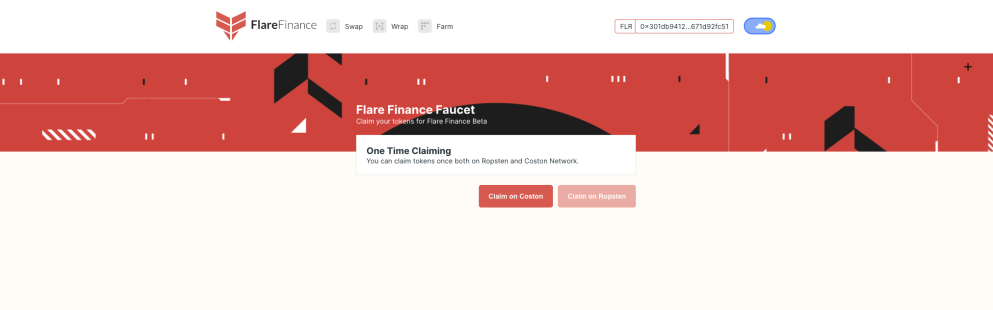
Please use the Ropsten faucet after switching your Metamask wallet to Ropsten Network to claim your USDT distribution then use FlareWrap to convert it xUSD.
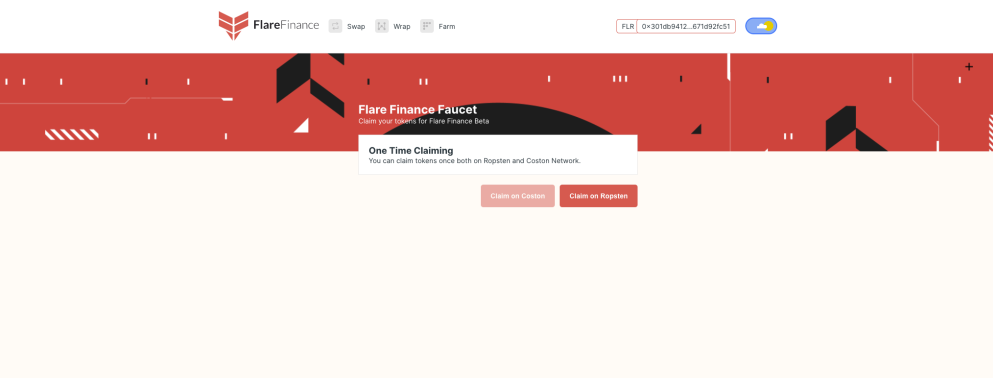
Token Contract Addresses are as follows:
dYFLR (Coston)
0x3018cD9E6b892308D9e3f3429C2006996c270375
dYFIN (Coston)
0x3bC342EA8C7f48a2FFC97Bad034342E2EbC65846
dxUSD (Coston)
0x0658FA064aca71Ec54bA884ea1B3a9538a87c010
dFXRP (Coston)
0xD43b5f8871435e1d9CE3bf7CDeffd261D803C45A
dFLTC (Coston)
0x57A252a90F58457863026eD92188739FFca9d8FB
dFDOGE (Coston)
0x903dfC745Fb3cA50cC41393D7D822407950d0Da6
dUSDT (Ropsten)
0x56Aaa045909F0F91Feb18196B4876548bc9c223e
- The Top 250 participants will receive 1 of 250 available “Rare Samurai NFT’s” more on the Samurai NFTs can be found here
Flare Finance – Samurai NFT (R)
- Additionally, the Top 10 participants will receive a Limited Edition Platinum Flare Finance Necklace along with their NFT.


- Lastly, everyone can be a winner by participating in our daily random airdrops in our Discord server. Receive free XRP, DOGE, and LTC just for participating and being active in the groups!
Get ready to go by heading on over to our Discord at https://discord.gg/flarefinance and begin the dive into the Flare Finance BETA Program.

If you have never set up your Metamask wallet before follow the guide here:
Please Note: Connecting to Coston does not work on Firefox Browser
Follow this guide to get set up for the BETA Test/Contest.
- In order to interact with Smart Contracts of Flare you download Metamask . (https://metamask.io/download.html)
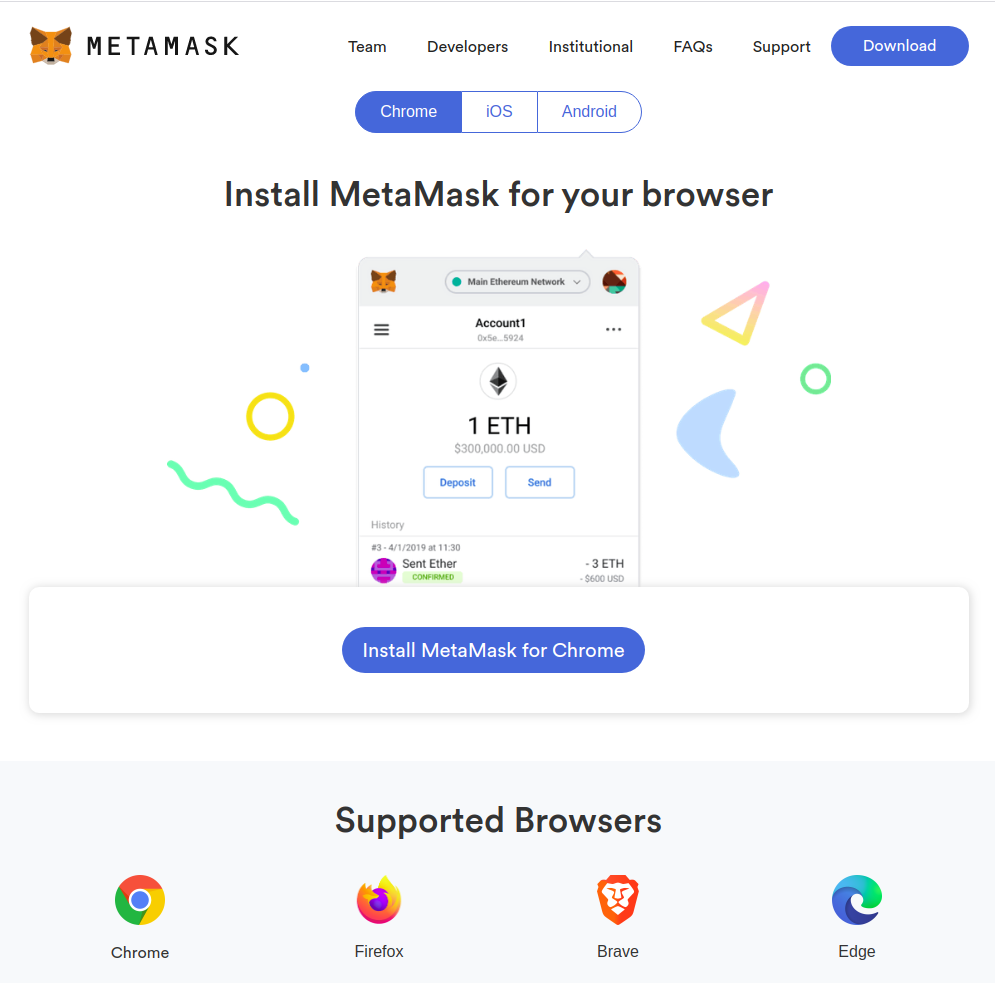
Download MetaMask for your browser or phone
2. After installing MetaMask create a new wallet. Don’t forget to record your private keys as MetaMask is non-custodial if you lose your keys, your wallet can’t be recovered.
3. Now that we have MetaMask installed we must connect MetaMask to Flare’s Coston Test Network. Click the MetaMask icon in the top right corner of your browser.
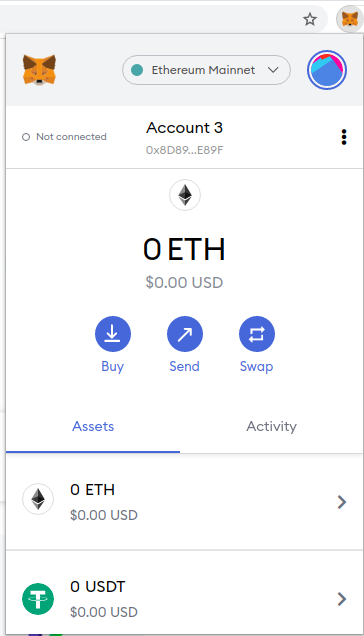
Click the MM icon
4. In order to connect to Coston we must create a custom RPC.
Click the “Ethereum Mainnet” dropdown menu. Select “Custom RPC”
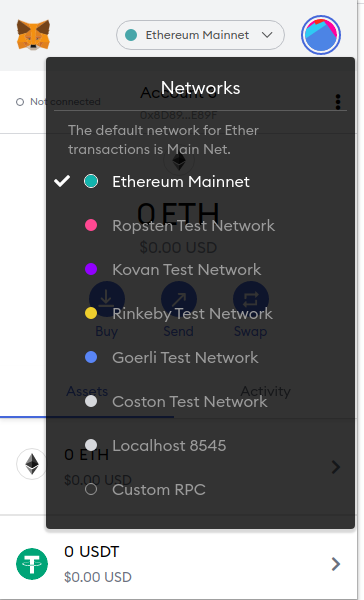
Select “Custom RPC”
5. Entering the following fields:
- Network Name: Coston Test Network
- New RPC URL: https://costone.flare.network/ext/bc/C/rpc
- Chain ID: 1
- Symbol: FLR
Click “Save”
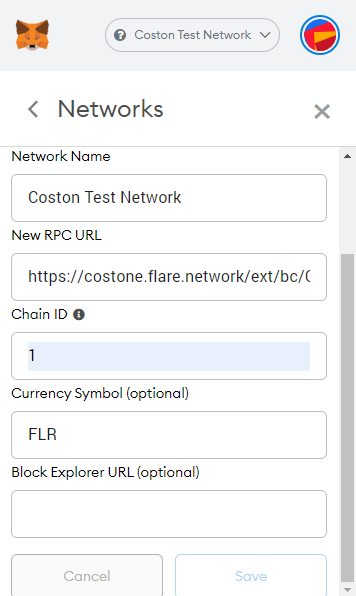
After your setup looks like this click “Save”
6. Now that we have connected to Coston, you can easily switch between Ethereum and Coston by clicking back to the network selection bar.
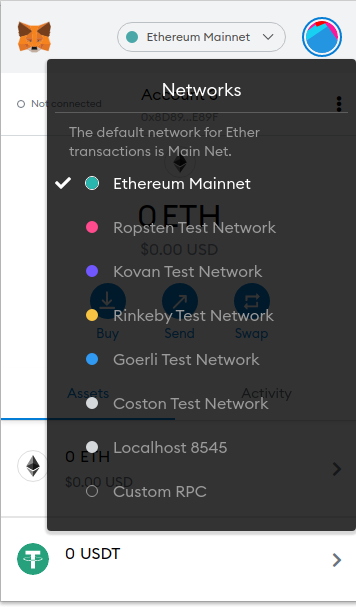
Select “Coston Test Network”
7. After selecting Coston Test Network, we will now create a new Coston address. Click the circle in the top right corner of Metamask then click “Create Account”.
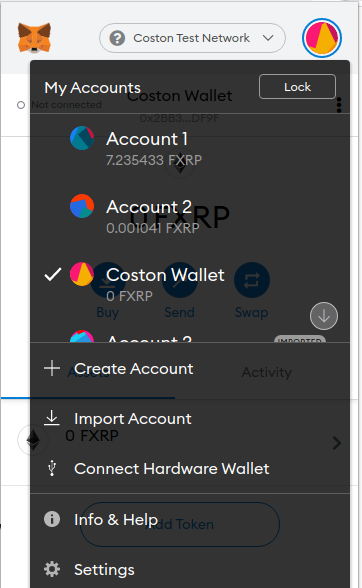
Click Create Account
8. To see the tokens:
Click the “Add Token” button, the click then “Custom Token” tab.
Enter the following addresses for each into the token contract field.
Adding FF Tokens to MetaMask Each token has a contract address which you will need to manually add as a custom token in MetaMask:
Coston Network
dYFLR (Coston)
0x3018cD9E6b892308D9e3f3429C2006996c270375
dYFIN (Coston)
0x3bC342EA8C7f48a2FFC97Bad034342E2EbC65846
dxUSD (Coston)
0x0658FA064aca71Ec54bA884ea1B3a9538a87c010
dFXRP (Coston)
0xD43b5f8871435e1d9CE3bf7CDeffd261D803C45A
dFLTC (Coston)
0x57A252a90F58457863026eD92188739FFca9d8FB
dFDOGE (Coston)
0x903dfC745Fb3cA50cC41393D7D822407950d0Da6
Ropsten
dUSDT (Ropsten)
0x56Aaa045909F0F91Feb18196B4876548bc9c223e
Thank you for your participation!
Best of Luck

