Configuring Metamask for Coston Testnet
- Connecting to Coston does not work on Firefox Browser
Follow this guide to get set up for the BETA Test/Contest.
- In order to interact with Smart Contracts of Flare you download Metamask . (https://metamask.io/download.html)
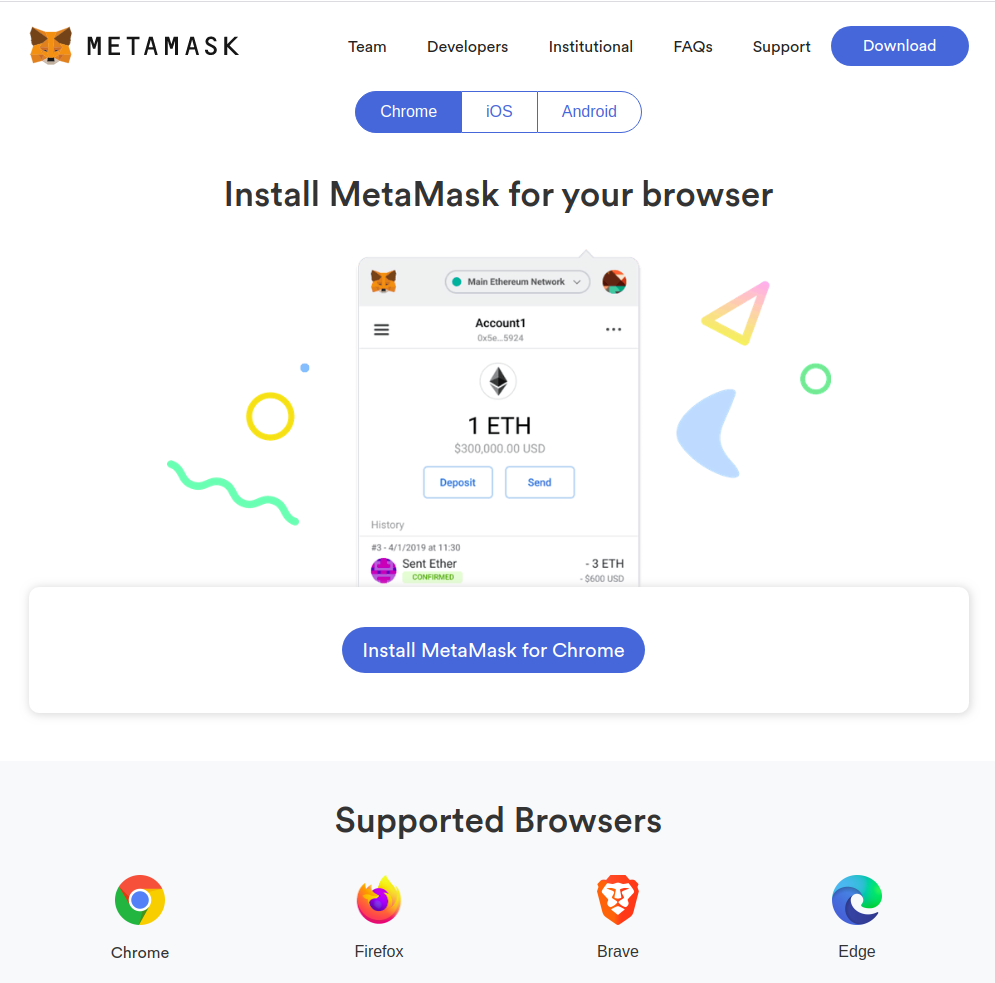
2. After installing MetaMask create a new wallet. Don’t forget to record your private keys as MetaMask is non-custodial if you lose your keys, your wallet can’t be recovered.
3. Now that we have MetaMask installed we must connect MetaMask to Flare’s Coston Test Network. Click the MetaMask icon in the top right corner of your browser.
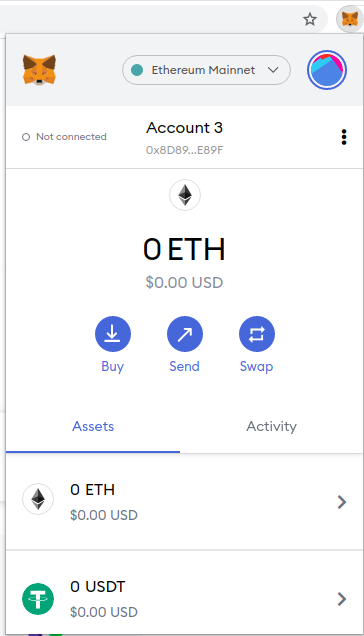
4. In order to connect to Coston we must create a custom RPC.
Click the “Ethereum Mainnet” dropdown menu. Select “Custom RPC”
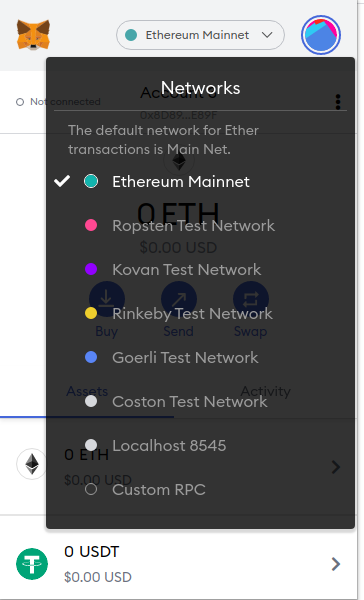
5. Entering the following fields:
- Network Name: Coston Test Network
- New RPC URL: https://costone.flare.network/ext/bc/C/rpc
- Chain ID: 1
- Symbol: FLR
Click “Save”
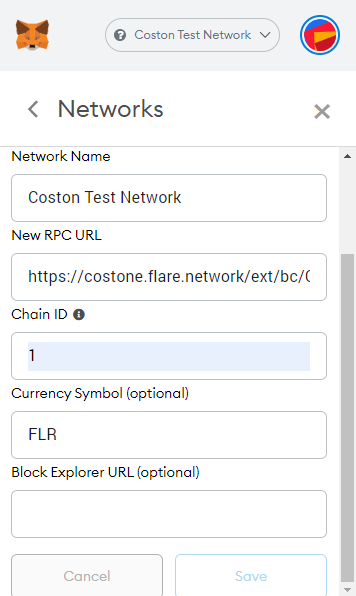
6. Now that we have connected to Coston, you can easily switch between Ethereum and Coston by clicking back to the network selection bar.
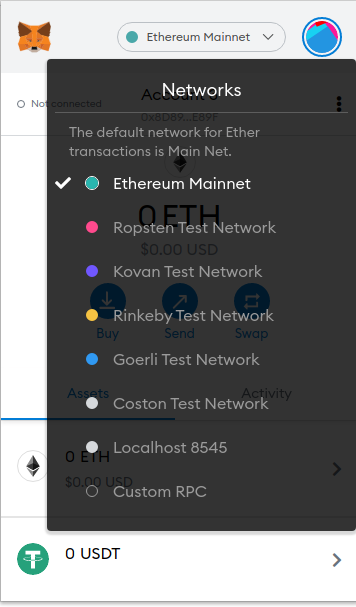
7. After selecting Coston Test Network, we will now create a new Coston address. Click the circle in the top right corner of Metamask then click “Create Account”.
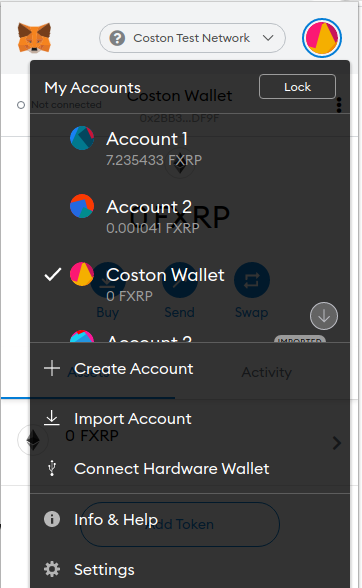
8. To see the tokens:
Click the “Add Token” button, the click then “Custom Token” tab.
Enter the following addresses for each into the token contract field.
Adding FF Tokens to MetaMask Each token has a contract address which you will need to manually add as a custom token in MetaMask:
Coston Network
xUSD 0x3A71f101AD5f3bd0FB72a37474c31ED68BaBF6bf
YFLR 0x880903167d7665C28c3eC0E9b85741d1DFA4feEb
YFIN 0x4eE1d121cCF3BF6f5b2218F82EC227264098a53b
FXRP 0x4140a324d7e60e633bb7cBD7bdcE330FF5702B5E
FLTC 0x539F3bb9b7953450016B4933db6Fd847B0e7803F
FDoge 0xD08A154255339a1Ad359ed204374cF967b4D72DF
Ropsten
USDT 0x5A2e49Fb8f306Bf39cF1c8bc82B5155f4F0f9EBD
(These are old token addresses)
Thank you for your participation!
Best of Luck

