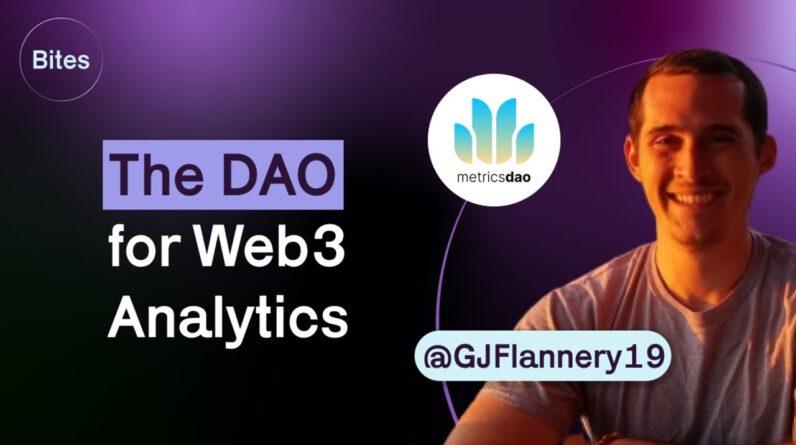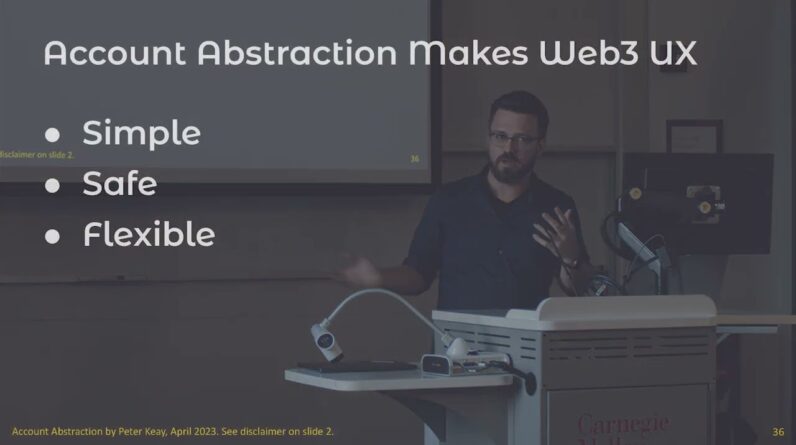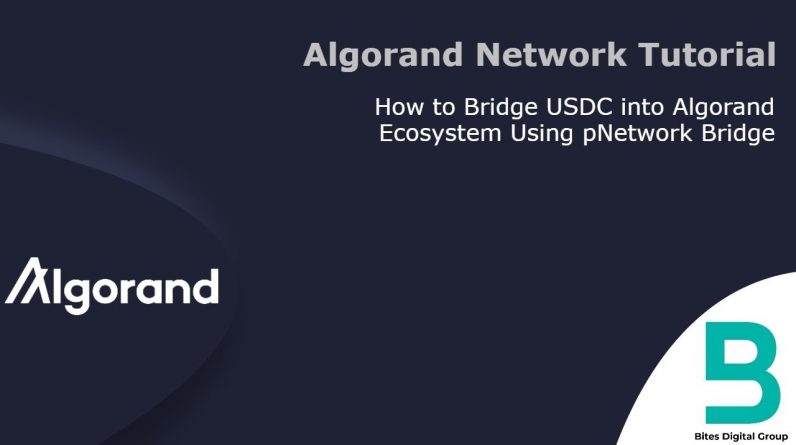
***
Tips & Notes – *READ ME*
1) Ensure you are installing the OFFICIAL wallets (https://ecosystem.algorand.com/explore?categories=wallets)
2) Ensure you are interacting with the official protocols
3) Note that the pNetwork bridge is currently experiencing UI issues displaying transactions as failed. Use Etherscan to track the execution of your transaction.
Stay up to date with Bites Digital, the place to get news, interviews, and explainers on DeFi Crypto Projects.
Follow us on Twitter at https://twitter.com/BitesDigitalGroup and check out our on-chain analytical partners over at FlipsideCrypto https://flipsidecrypto.xyz/
0:00 Intro
1:22 Before you Start
1:40 Step 1: Acquire USDC
2:27 Step 2: Set up MyAlgo wallet (or Pera)
4:02 Step 3: Fund Algorand Wallet
5:15 Step 4: Opt into USDC
6:35 Step 5: Connect MetaMask to Bridge
7:05 Step 6: Collect USDC Assets
9:07 Step 7: Paste in Algorand Address
10:00 Step 8: Execute Transaction
11:08 Step 8.1: Transaction “Failure” Notification
*Disclaimer: Bites Digital is for informational and educational purposes only. Nothing on this show is advice – no financial, tax, legal, or any other kind of advice. Nothing we say is an inducement to make a particular investment or follow a particular strategy. Anything you invest in is at your own risk; do your own research and consult with professionals.*